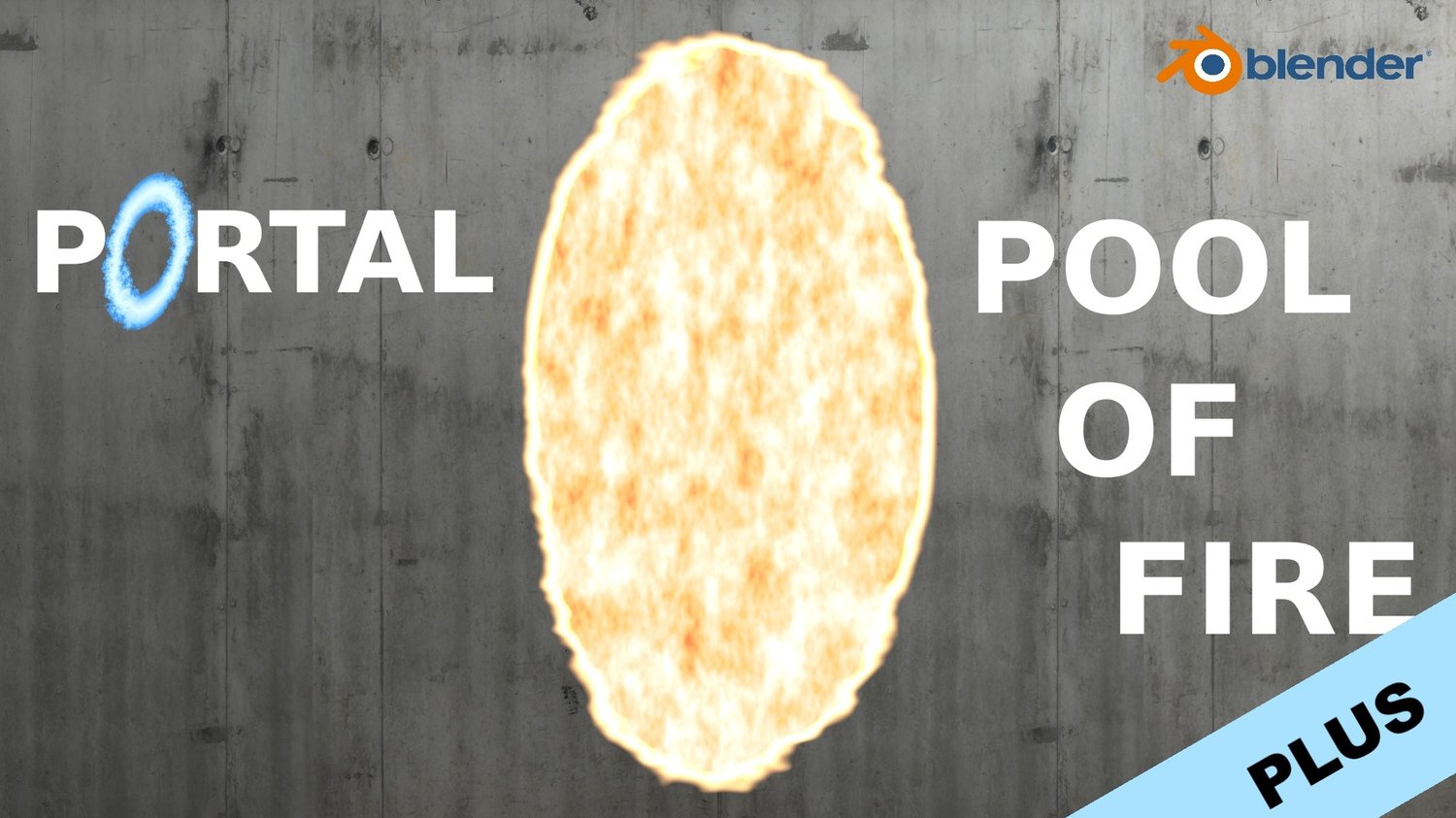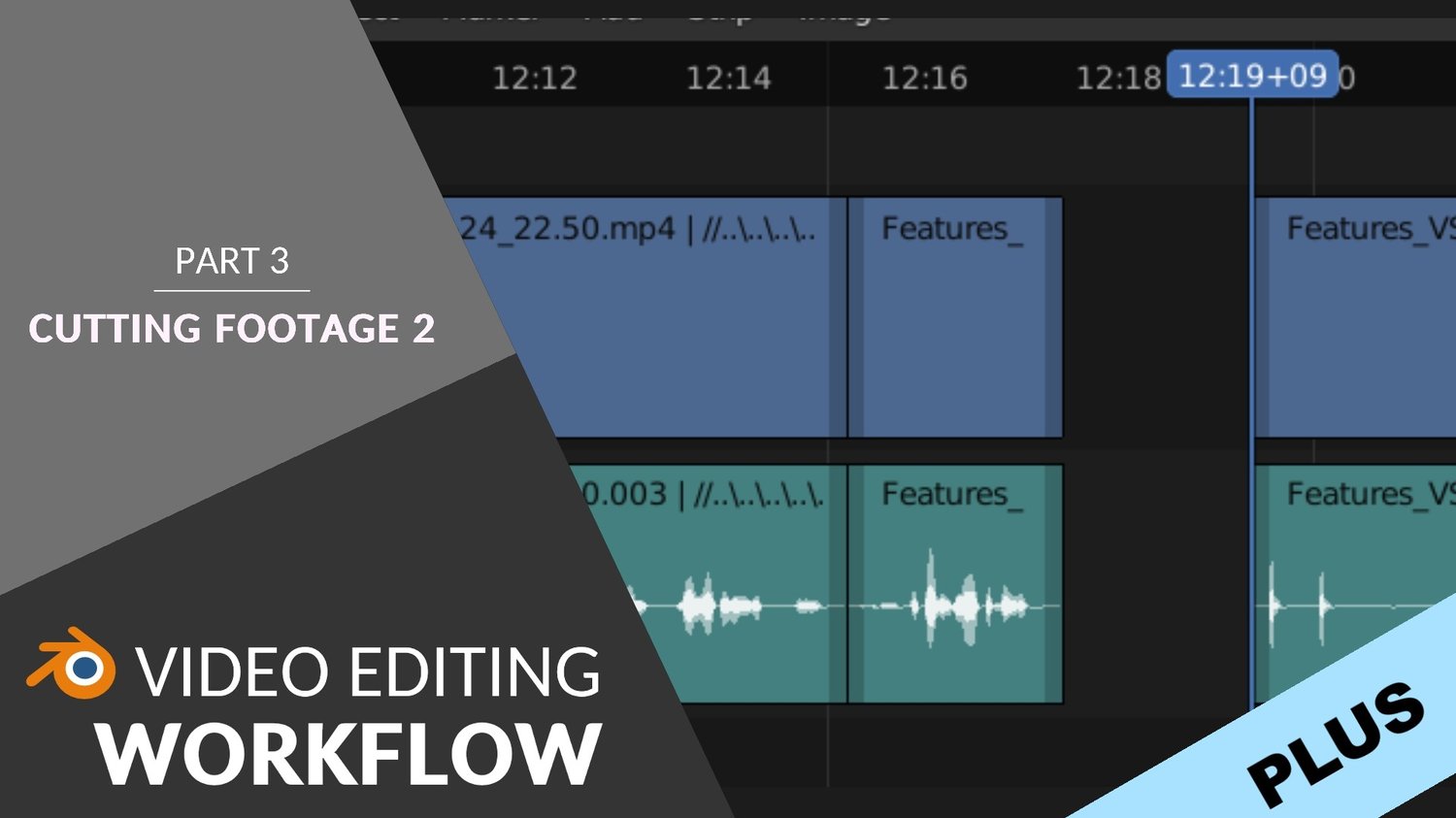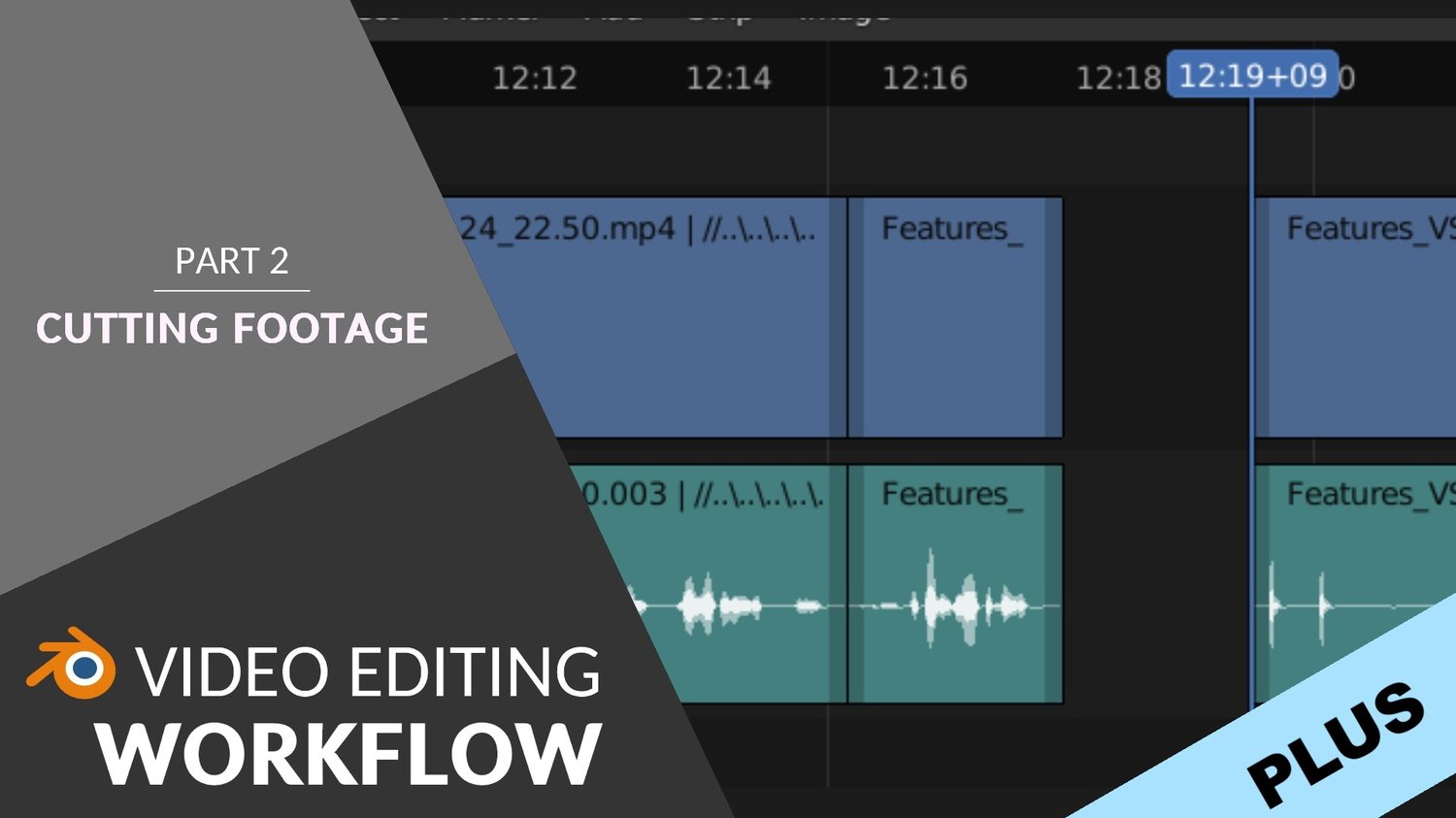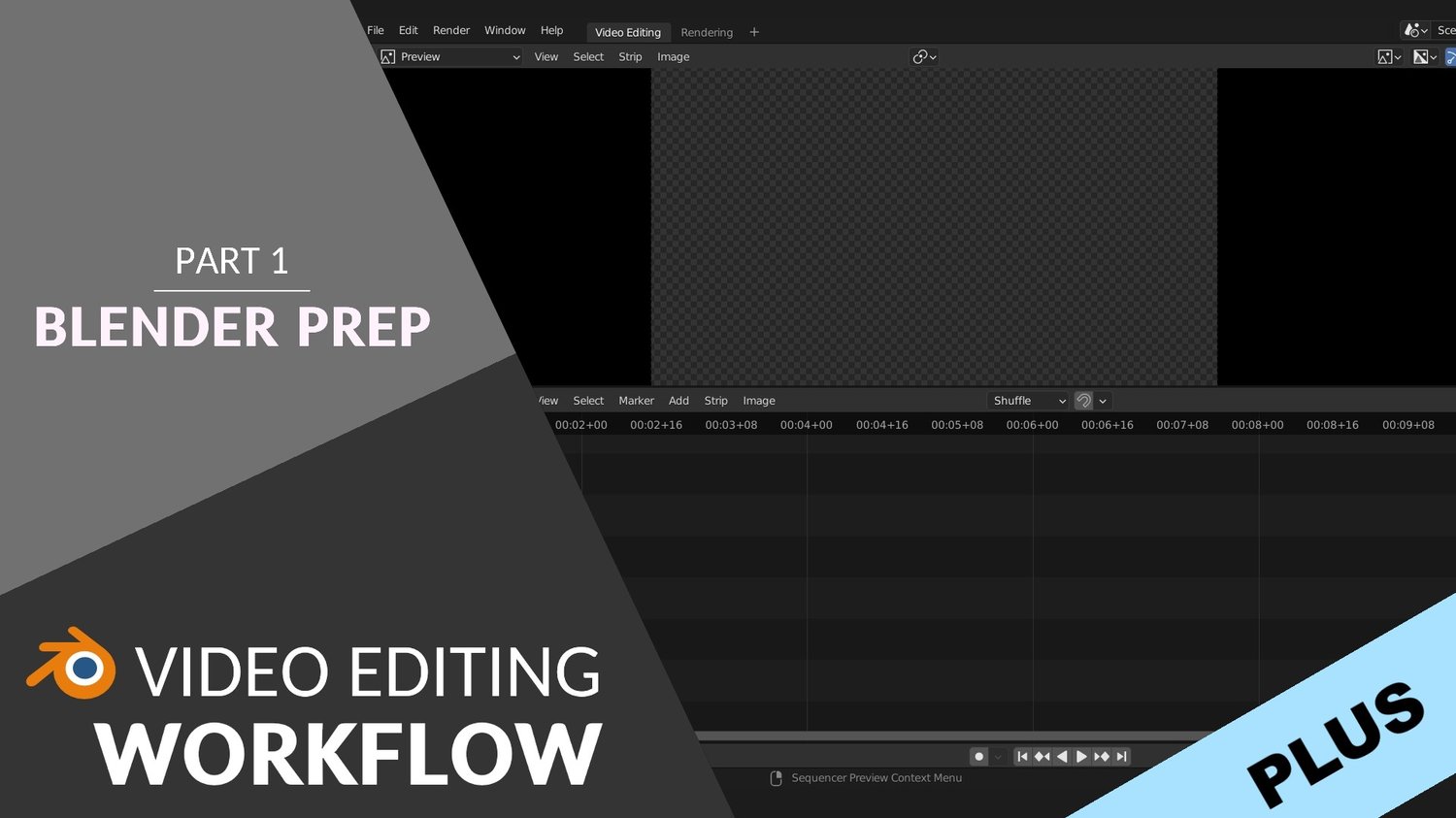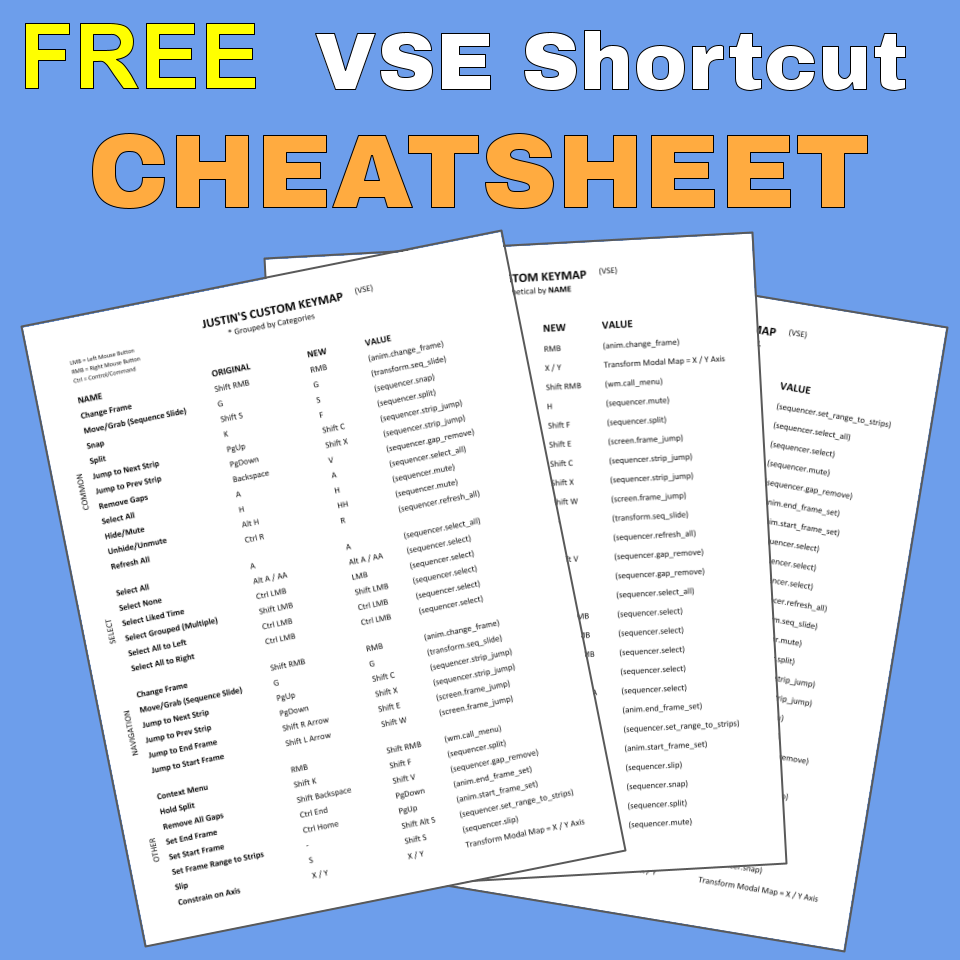What's Inside Blender FRIENDzies?
Blender FRIENDzies is a 3-tier membership consisting of FREEBIES, PLUS, and PRO levels. On this page, you'll find a running list of everything you'll get in the membership levels.
All paid content is marked as PLUS or PRO.